Developer Guide
- Developer Guide
Introduction
What is Diliveri
Diliveri is desktop application built on Java and has cross platform abilities across different operating systems. With the rise of demand for deliveryman due to the pandemic, this app optimises the delivery route for each delivery man taking into account the number of deliveries per location and distances between locations, we improve the time and efficiency of deliveries. This app aims to be a one stop solution and more for to meet all the needs of a deliverymen.
Design
Architecture
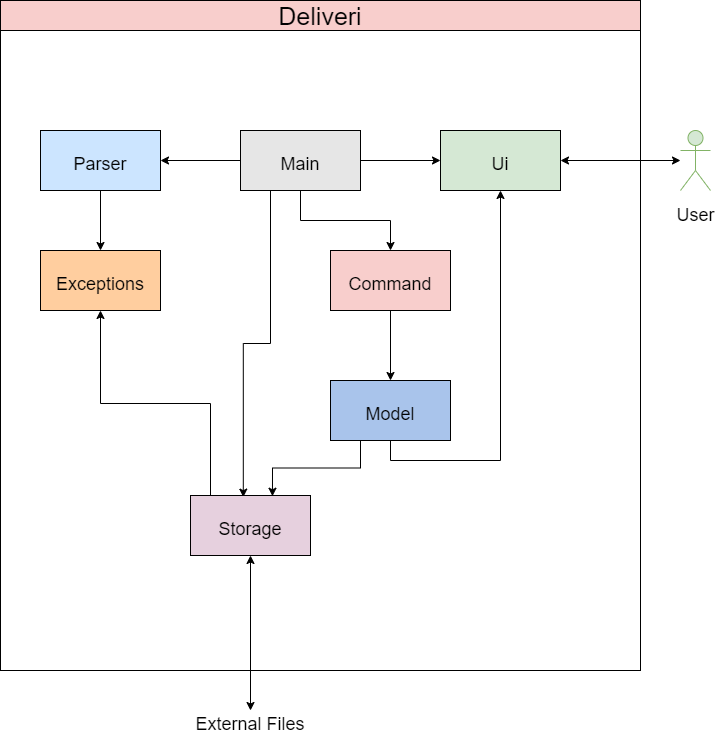
Overview
Our application implements multiple layers of abstraction, enabling individual components to be self contained while being able to function with other components. Each component has been absracted and grouped together according to its function and purpose in the system. The diagram above indicates how each component interacts with one another, with directed arrows representing the direction in which functions of each component is called and used. Below is a brief description of each component in the system.
- UI: The user interface of the application. Controls and handles all input and output of the application.
- Model: Consists of the base objects and respective collections.
- Logic: Consists of various sub-components listed below. ** Parser: Parses user’s input to obtain control flow decisions. ** Command: Command class objects that executes actions specified by the user’s input. ** Exceptions: Every possible exception handling identified.
- Main: Represents the Main class of the application. On launch, it initializes the components in sequence and connects them up with each other, and on shut down, collapses the components.
UI Component
The UI of this program can be found under the package named UI. The UI class allows the program to have a pool of methods that are reusable in each functionality. The UI component interacts with the Parser class the most. The UI component executes user commands in tandem with the ‘Logic’ component and is responsible for handling all input and output of the program.
Logic Component
The Logic component is responsible for running each instance of the application that accepts and processes user inputs in order to access various functions. It helps convert user inputs into data that is readable and usable by the program, and ultimately executes the Command based on interpreted data. The sequence of steps utilised by the Logic component is highlighted below:
- Interpreting user input: The Main class runs an instance of the program to accept user input and creates a Parser class to interpret user inputs.
- Checking User Input: The Parser component checks through the user input for any erroneous and unacceptable inputs and throws any exceptions during error handlign.
- Creating respective Command: After checking the input, the Parser component then creates the Command that corresponds to the user input.
- Executing Command: With the interpreted Command processed from the Parser, the application instance then executes the Command accordingly.
Model Component
The Model component consists of classes that represents the tasks that the deliveryman can do.
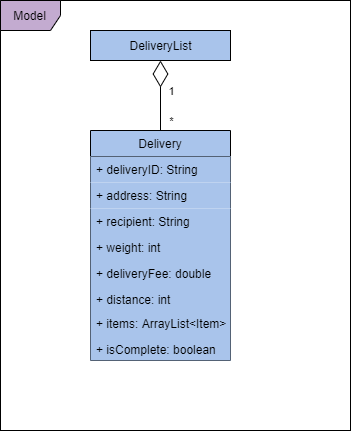
Delivery contains an arraylist of Item ojects and the corresponding unique delivery ID, address and recipient name. It also has methods to modify the Class information. DeliveryList consists of Delivery and Item objects and also has methods to modify the list of objects. Route contains an arraylist of various routes with their corresponding delivery fees and relative distance for unique delivery locations.
Storage Component
The Storage component mainly consists of DataManager class that individually reads data from and writes data to three different .txt files (profile, delivery and routes) and consists of the following method classes:
loadProfile()loads deliveryman details from a .txt file. The method class also implementscreateNewFile()to create new .txt files for delivery and routes if the user is new.saveProfile()implementsFileWriter()to save the deliveryman’s personal details - allowing accessibility on next startup.saveDeliveries()implementsFileWriter()to save all the deliveries - required in order to reflect the updated statusisComplete.loadDeliveryList()loads list of deliveries.loadRoutes()loads list of routes.saveRoutes()implementsFileWriter()to save the Routes data.saveAll()to save the deliveries, profile and routes data, given the deliveryman object.
Implementation
[Implementation] : Recording Completed Deliveries
Most deliverymen would want an overall outlook of completed deliveries, so that they would be able to see and judge exactly how much they have earned over the course of their delivery spree.
The primary class involved in executing this function is Deliveryman.
Whenever a Delivery is marked as completed by the user, the Ui class will call
the completeDelivery() method which accepts a delivery number (the index of the
delivery), and a Deliveryman object.
The completeDelivery() will mark the Delivery as completed in the delivery list.
Subsequently, another completeDelivery() method is called, and this method will add
the completed delivery to a list of completed deliveries (records) attributed to the deliveryman.
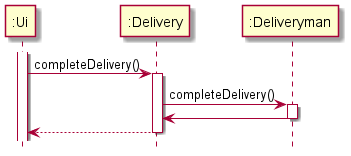
When the record command is given, the showRecords() method is called which calls the getRecords() method
of the Deliveryman class.
an arraylist of Delivery objects object. This method will simply print a formatted list of all the items in records
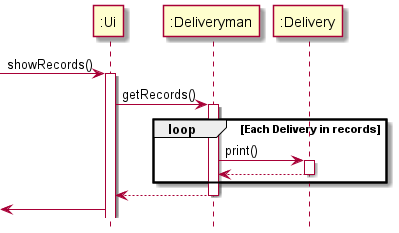
This sequence of program flow was chosen because it would still allow for the proper abstraction of the classes.
In this particular case, the Ui class is only handling the User Interface aspect of code execution. Similarly,
the Delivery class is not especially involved in the Deliveryman’s records. The code directly changing the deliveryman’s
records is present only in the Deliveryman class.
[Implementation] : Retrieving Delivery Details
The controllerForCommandsAndArguments() inside out Controller will call the Ui’s processViewDelivery() method,
which will then select the relevant Delivery to be examined, and finally the showDeliveryDetails() method
loops through all items inside the Delivery and prints details about each item
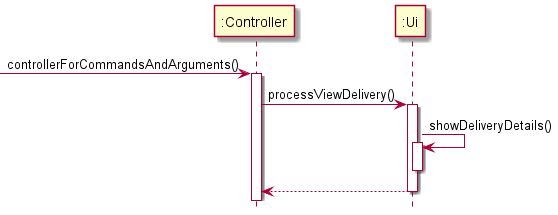
[Implementation] : List Assigned Deliveries
All deliverymen would want to have a list of deliveries that are assigned to them so that they would be able to get an overview delivery jobs that have on that day.
The primary class involved executing this function is Delivery.
Whenever the user request for the delivery list, the Ui class will call the showDeliveryList() method.
The showDeliveryList() in Delivery then subsequently retrieve the list of deliveries from the static variable
DeliveryList.deliveries. This static variable contains the list of completed and uncompleted deliveries.
Having obtained the list of deliveries, the program will iterate through this list of Delivery objects and calls the
toString() method that has been overridden in the Delivery class. The toString() method has been overridden
specifically to return a formatted string that includes deliveryID, DeliveryStatusSymbol, Address and Recipient
information for each delivery job.
The sequence of program flow was chosen as it allows for proper abstraction of the classes. The Ui class will only
handle the User Interface aspect of the code execution.
The general interaction between the aforementioned classes are briefly illustrated in the sequence diagram shown below.
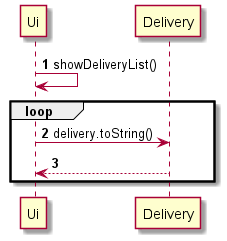
[Implementation] : Print Shortest Delivery Path
Every deliverymen would want the most efficient path for their deliveries so that they can save time and fuel. Furthermore, the quicker their delivery turnover, the more deliveries they can complete.
The primary class involved in executing this function is Map.
Whenever the user requests for the delivery route, the Ui class will call the processDeliveryRoute method.
Subsequently, the processDeliveryRoute method will call the uncompletedDeliveriesFilter method in the Filter class.
This method returns an arrayList of Delivery objects which the user has not completed.
Upon receiving the list, the processDeliveryRoute method will call the shortestPathGenerator method in the Map class.
This method will take an arrayList of Delivery objects and sort them based on the distance attribute.
The objects are sorted in an ascending order before being returned to the processDeliveryRoute method.
Finally,the printMap method within the Ui class is called.
The method will iterate through the arrayList and shortest route available.
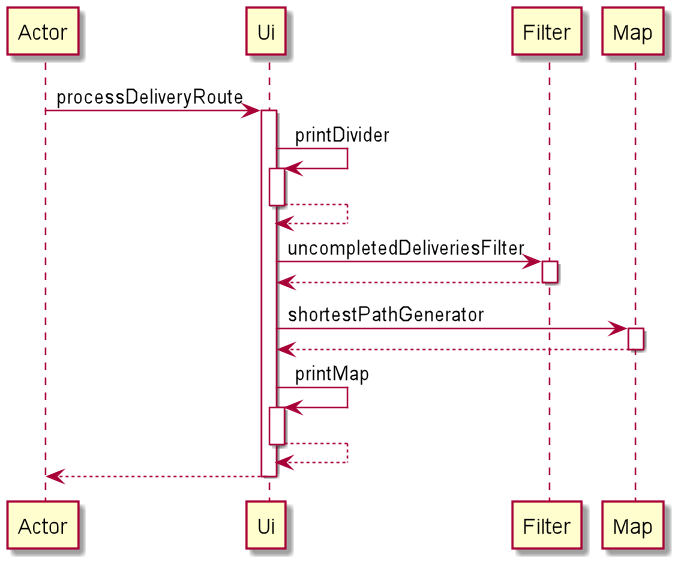
Product scope
The usage of this app is primarily restricted to Deliverymen making use of the capabilities of this application. This application will heavily rely on external information regarding the delivery assignments for the deliverymen, but for the purpose of v2.1 we have taken the liberty of loading dummy data into the Delivery.txt and Routes.txt files. The contents of all the files are not to be manually modified, or the program will likely not work as described.
Target user profile
Our target audience are deliverymen that are familiar with using an application with a command line interface. Deliverymen will use Diliveri to quickly and efficiently track and complete their deliveries
Value proposition
Deliverymen are oftentimes unable to accurately track their deliveries - and more often than not like a reliable platform to easily consolidate their deliveries. Diliveri enables deliverymen to load their delivery assignments into the application, allowing increased flexibility and ease of use for deliverymen around the world
User Stories
| Version | As a … | I want to … | So that I can … |
|---|---|---|---|
| v1.0 | new user | see usage instructions | refer to them when I forget how to use the application |
| v1.0 | user | load up my assigned list of deliveries | see what deliveries I need to complete |
Non-Functional Requirements
- Application should work on any mainstream OS if it has Java 11 or above installed.
- A user with above average typing speed for English text should be able to accomplish majority of the tasks faster using commands than using the mouse.
- The database implemented should be able to hold up to 1000 deliverymen details without experiencing a noticeable lag in the program.
- The data retrieval time should return near instant without experiencing a delay in between command and output.
- Application would be affordable and easily accessible to the general public.
- The accessibility of the system is relatively secure, but further authorization schemes are in consideration to be implemented for greater security to protect user data.
- Deliveri is not accountable for any data lost in the case of the user’s computer failure.
Glossary
Mainstream OS: Windows, Linux, Unix, OS-X
Instructions for manual testing
Given below are the instructions to test Deliveri manually. Do note that these instructions merely provide a starting point for testers to work on and they are expected to do more exploratory testing on their own will. You can refer to the User Guide for further information regarding the command formats.
Launching Deliveri
- Initial launch of Deliveri.
- Download the jar file and copy into an empty folder.
- Open up a command prompt window and change directory to that folder with the jar file.
- Run the command java -jar tp.jar.
Expected: Deliveri will be loaded, and a welcome message will be displayed. Do ensure that the version number in the welcome matches version of the jar file downloaded.